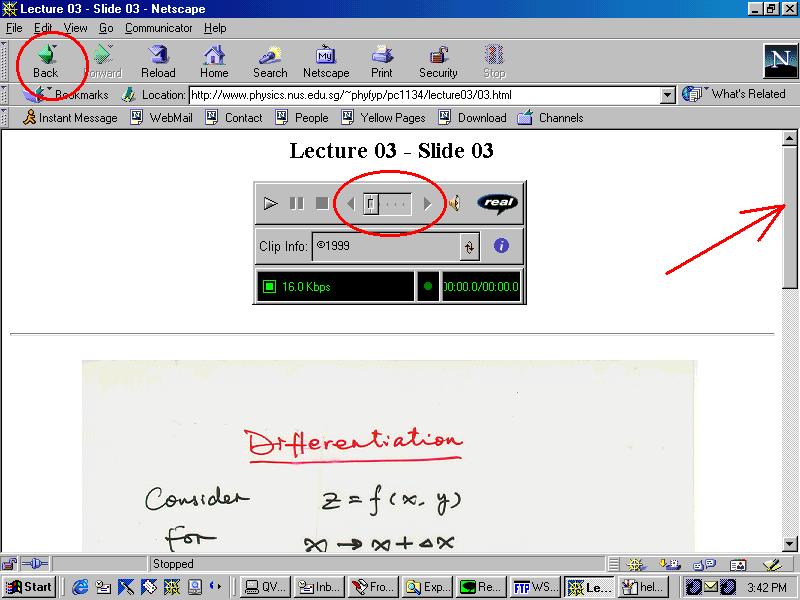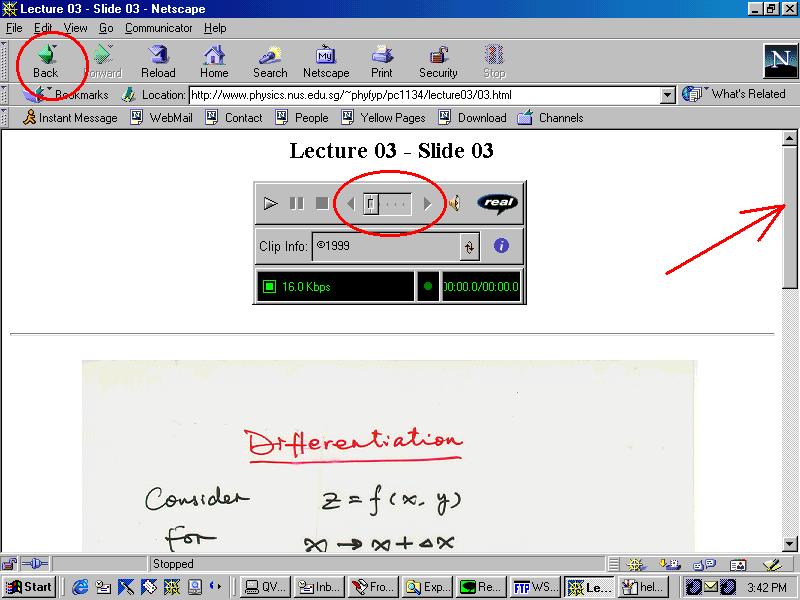PC1134 Mathematical
Methods in Physics I
Semester II, 2000/2001
How to view the transparencies
- You need to install RealPlayer on your
computer. RealPlayer Basic 8 is a free software and can be downloaded from http://www.real.com/.
- The audio will start automatically once you
click at the thumbnail of a transparency.
- You have to move the transparency up and down
using the scroll bar on the right side of the viewing window.
- You can move forward and backward using the
slide button in the audio panel, to jump forward or to replay any section.
- When finishing view a transparency, using the
BACK button of your browser to go back to the index page.